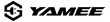Various Interface Explanations of the Display and Default Settings

Various Interface Explanations of the Display and Default Settings

Wheel Size is used to show the correct speed, you need to adjust the wheel size correctly, the screen will display the correct real-time speed.

Speed Limit setting is used to limit the maximum speed your bicycle can reach, the default setting is 31MPH, but this feature has not been implemented yet, it is one of the projects we are improving.

Brightness is to adjust the brightness of the screen. The default setting is level 5. The higher the level, the brighter the screen.

There are three Modes, Eco Normal and Sport. The acceleration and maximum power in the three modes are different, with Eco being the lowest and Sport being the highest.


Volt: Refers to the volts corresponding to the ebike. The yamee fat bear and XL are both 48 volts. It is not recommended to change this setting, otherwise it will affect the maximum performance of the bicycle.
There are five volt levels, which correspond to the volts provided to the motor by the five pas levels. This value is not recommended to be changed.

Speed Sensor: This setting represents the sensing sensitivity of the speed. It is to sense the speed. The lower the level, the more sensitive the sensing is, do not change this setting.
Assistant Num: Refers to the number of magnets in the speed sensor, this setting does not need to be changed.
Power Set: Refers to the number of levels of pas, the default level is 0-5, the higher the level, the greater the output power of the motor.
Slow Start: Refers to the acceleration at startup, the default level is 2, the higher the level, the slower the startup speed.
SHD: Refers to the function of reverse charging. After it is turned on, it can be reversed under certain conditions. The conditions are as follows:
1. While gliding downhill at pas 0
2. While braking
1. While gliding downhill at pas 0
2. While braking
CRU: Refers to cruise control. After it is turned on, if you release the accelerator after riding at a sustained speed for 5 seconds, the bicycle will maintain that speed with a relatively low power output.

Dormancy: Represents the meaning of timed shutdown. The default setting is that the display will automatically shut down after 5 minutes without any operation.

Unit: Represents a unit of speed and can be toggled between miles and kilometers.

Password: This setting is to set the power-on password, and the password is 4 digits. Entering the wrong password consecutively will not affect the power-on, but it is necessary to enter the correct password to turn on the meter.
Note: If you forget the password, then the meter will not be able to use, there is no way to restore the factory settings.

Trip Reset: When this setting is turned on, the single mileage will be cleared to 0.
AL Sensitivity: Refers to the light sensitivity, the default setting is 3, the higher the level, the stronger the sensitivity to light, the screen will change the brightness according to the intensity of the light.